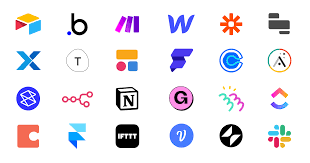How to Build a Client Portal Using StackerHQ: Complete Guide

A client portal is one of the most powerful ways to deliver transparency, streamline communication, and securely share information with your customers. Traditionally, building a client portal required developers, backend systems, and months of work — but with StackerHQ, anyone can build a fully functional, secure client portal in minutes.
This guide will walk you through what a client portal is, why businesses need it, and how to build your own using StackerHQ without writing a single line of code.
1. Introduction to Client Portals
| Section | Content |
|---|---|
| What is a Client Portal? | A secure online hub where clients access information, documents, updates, and actions related to their account or project. |
| Why It Matters | It improves communication, reduces manual work, and creates a more professional customer experience. |
| Why StackerHQ? | StackerHQ allows you to transform spreadsheets or databases into fully functional client portals instantly. |
2. Why Businesses Need a Client Portal
| Benefit | Explanation |
|---|---|
| 24/7 Access for Clients | Clients can log in at any time to view their data, documents, and project status. |
| Reduces Email Overload | Eliminates back-and-forth communication and manual updates. |
| Enhances Professionalism | A branded, structured portal improves trust and customer satisfaction. |
| Improves Data Security | Clients only see the data assigned to them. |
| Automates Processes | Forms, actions, and workflows help streamline operations. |
3. What You Can Build with StackerHQ Client Portals
| Portal Type | Use Case Examples |
|---|---|
| Service Portal | Agencies, consultants, designers, freelancers, marketing firms. |
| Project Portal | Task updates, project files, status tracking. |
| Customer Dashboard | Account info, billing history, onboarding steps. |
| Booking / Scheduling Portal | Appointments, events, reservations. |
| Education or Training Portal | Student progress, class materials, resources. |
StackerHQ adapts to ANY business model because it uses your existing data structure.
4. Step-by-Step: How to Build a Client Portal with StackerHQ
Step 1 — Connect Your Data
| Supported Datasources | How It Works |
|---|---|
| Google Sheets | Ideal if you're managing client data manually. |
| Airtable | Perfect for structured client records and projects. |
| Stacker Tables | Highest flexibility if you want a built-in database. |
| Salesforce / Excel / CSV | Automatically syncs into your portal. |
StackerHQ will pull your data into a clean interface where you can begin structuring the portal.
Step 2 — Create Pages for Clients
| Page Type | Purpose |
|---|---|
| Dashboard | Welcome clients and provide key metrics or summaries. |
| List / Table Pages | Show projects, tasks, invoices, tickets, etc. |
| Detail Pages | Display individual client records with full information. |
| Forms | Allow clients to update data, send requests, upload files. |
| Content Pages | Add guides, FAQs, onboarding steps, videos, documents. |
StackerHQ uses a visual builder to drag and drop elements — no code, no complexity.
Step 3 — Customize User Permissions
This is what makes StackerHQ perfect for client portals.
| Permission Type | What It Controls |
|---|---|
| Record-level Access | Each client only sees records assigned to them. |
| Page Access Rules | Control which pages clients can view. |
| Editable Fields | Decide what clients can edit, upload, or submit. |
| Actions & Buttons | Approvals, requests, create tasks, upload docs. |
| Login Controls | Invite-only access, open signup, domain restrictions. |
This ensures full data privacy and custom experience for every client.
Step 4 — Add Branding & Design
| Element | Customization Options |
|---|---|
| Logo | Add your company or client brand logo. |
| Brand Colors | Adjust interface colors to match your identity. |
| Custom Domain | Use portal.yourcompany.com for a professional touch. |
| Layout | Choose card style, table style, navigation, page order. |
StackerHQ allows your portal to feel like a polished, bespoke product.
Step 5 — Share and Launch Your Portal
| Launch Method | Description |
|---|---|
| Invite Users | Send custom email invites with login links. |
| Public Signup | Allow new clients to register themselves. |
| Magic Links | Password-free secure login. |
| Role-Based Access | Different client types get different experiences. |
Your portal is now ready for real-world use.
5. Advanced Features for Client Portals
| Feature | Why It Matters |
|---|---|
| Automations | Auto-update tasks, notify clients, trigger workflows. |
| Custom Buttons | “Upload Document,” “Approve Quote,” “Request Update.” |
| Conditional Views | Show dynamic content based on client data. |
| Embeds | Add Calendly, YouTube, Notion, Maps, dashboards. |
| Integrations | Connect APIs or sync with external systems. |
StackerHQ gives you enterprise-level control with no development required.
6. Real Examples of Client Portals Built on StackerHQ
| Industry | Portal Built |
|---|---|
| Marketing Agency | Client performance dashboard + file delivery. |
| Real Estate | Buyer/seller portal with listings and applications. |
| HR Services | Employee onboarding portal. |
| Education | Student progress tracking & resource hub. |
| Consulting Firm | Project milestone and billing portal. |
7. Conclusion
| Summary | Details |
|---|---|
| StackerHQ makes client portals easy | Build in minutes using your existing spreadsheet or Airtable data. |
| No coding required | Anyone on your team can maintain or update it. |
| Secure and professional | Role-based permissions ensure complete privacy. |
| Scalable for business growth | Customize and expand anytime as needs change. |
A client portal is no longer a luxury — it's a modern necessity.
With StackerHQ, you can deliver a premium customer experience without hiring developers or building complex systems.