How to Use Stacker to Build Powerful No-Code Web Apps
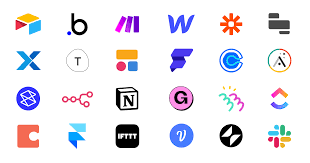
Building internal tools, client portals, or custom business applications used to require engineering time, significant budgets, and long development cycles. Today, platforms like Stacker make it possible for anyone — even non-technical teams — to build fully functional apps directly from their existing data. Whether your data lives in Airtable, Google Sheets, or inside Stacker itself, you can turn it into a polished, secure web app in minutes.
In this guide, we’ll walk through how Stacker works and how you can start creating powerful no-code web apps that streamline workflows, improve collaboration, and scale with your business.
What Is Stacker?
Stacker is a no-code platform designed to help businesses build secure, customizable applications using the data they already use every day. Instead of writing code, teams use Stacker’s visual builder to create interfaces, portals, actions, permissions, and workflows that perfectly match how their organization operates.
The core idea is simple: your data becomes your app.
Step 1: Connect Your Data Source
Stacker integrates seamlessly with the tools many teams already rely on. You can start by connecting:
- Google Sheets
- Airtable
- Salesforce
- Microsoft Excel / OneDrive
- CSV files
- Or use Stacker as your database with built-in tables
Once connected, Stacker automatically syncs your data and transforms it into editable tables inside your workspace. This becomes the foundation of your app — no data migration headaches, no backend setup, and no manual syncing.
Step 2: Design Your App Interface
After your data is set up, Stacker lets you design beautiful, functional UI screens with drag-and-drop simplicity. You can customize:
Different view types
- Table
- Kanban / Board
- Calendar
- List or Card view
- Detail pages
- Dashboards
Custom actions
- Buttons (Approve, Update, Assign, Create, etc.)
- Automated tasks
- Multi-step workflows
Page layout and content blocks
- Text, images, videos
- Forms and filters
- Embedded widgets (Maps, YouTube, Calendars, charts, and more)
Because everything is visual, you can iterate on your app design quickly — no developers needed.
Step 3: Set User Permissions and Roles
One of Stacker’s standout features is its granular user-permission system.
You can control exactly:
- Who can log in
- Which pages and screens each role can see
- What data a user can view
- What they can edit or modify
- What actions they’re allowed to perform
This is extremely powerful when building:
- Client portals
- Partner dashboards
- Internal tools with department-specific access
- Multi-team collaboration systems
Every user sees only the data that’s relevant to them — and nothing more.
Real-World Use Cases
Teams across industries use Stacker to replace spreadsheets and manual processes. Popular apps built with Stacker include:
- CRM and sales pipelines
- Client-facing portals
- Project and task management systems
- Inventory and order tracking tools
- HR onboarding portals
- Student or patient management apps
- Custom internal admin dashboards
Because Stacker is flexible, you can design exactly what your team needs — without waiting for engineering resources.
Why Build With Stacker?
Building apps in Stacker helps organizations:
- Save development time — launch in hours, not months
- Reduce cost — no developers, no custom infrastructure
- Increase efficiency — automate processes and centralize data
- Eliminate spreadsheet chaos — real-time, structured apps replace messy shared sheets
- Scale quickly — add features anytime with visual editing
Stacker gives teams the power to build software that fits their workflow rather than forcing them to adapt to rigid off-the-shelf tools.
Conclusion
If your organization relies on spreadsheets or fragmented software, Stacker offers a powerful, intuitive way to transform your data into polished applications — without writing a single line of code. From client portals to internal admin tools, you can build the exact solution your team needs and evolve it over time.
Ready to get started? Explore what you can build and begin creating your own app with Stacker.

